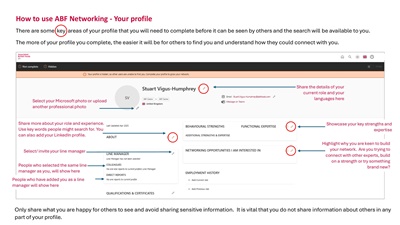
How to use ABF Networking - Your profile
There are some key areas of your profile that you will need to complete before it can be seen by others and the search will be available to you.
The more of your profile you complete, the easier it will be for others to find you and understand how they could connect with you.
Select your Microsoft photo or upload
another professional photo
Share more about your role and experience.
Use key words people might search for. You
can also add your LinkedIn profile.
Only share what you are happy for others to see and avoid sharing sensitive information. It is vital that you do not share information about others in any
part of your profile.
Highlight why you are keen to build
your network. Are you trying to
connect with other experts, build
on a strength or try something
brand new?
Share the details of your
current role and your
languages here
Showcase your key strengths and
expertise
People who have added you as a line
manager will show here
People who selected the same line
manager as you, will show here
Select/ invite your line manager